So this morning I finally got an email from the guys at Aviate with an access code to sing up for beta testing their application.
For those unaware of what Aviate is, it is an Android launcher that takes a whole different approach to using your device. What’s so special about this launcher is that it changes based on the time of the day of your location. It detects weather you are at home, on the road or at work & adapts to your needs for that location.
On top of that, what in my opinion might be one of the biggest perks of this application, is that it’s base configuration goes automatically. Most applications are know to Aviate and it puts them from the start it the right categories. (games go in the games folder, all social media get categorized together and so on)
At first, the aviate laucher feels a bit weird, but after only a days use, I must admit that I’m already getting used to it.
Basically you get this simple, pretty straight forward home screen, where you can set a widget image that functions as some sort of a filler for unoccupied screen-space. My screen currently consist of some shortcuts at the bottom (cfr stock launchers), a Twitter widget & the previously mentioned image widget:
Scrolling down from the clock, will bring down a group of widgets/applications adapted to your current location. This might be a list of appointment when you’re at work, or a map of your surrounding when you’re on the road.
When you swipe to your left, you get a sort of setup screen, where you can edit your current occupation (at home, at work, listening to music, …) and browse for other locations with a kind of foursquare plugin.
Swiping to your right will get you into a collections menu, where you can find your applications by category. Swiping once more to the right will bring you to your list of applications alphabetically.
So far this launcher only supports limited customization, however the devs at Aviate are still working on this application. Since a little while, this application supports icon packs. However it’s still not possible to change the look of individual icon, like you can do with Apex or some other launchers.
I’ve listed some of what I find weak & strong points of this application below. Keep in mind that I only have this application for about a day, so chances are there are still some things to discover, so chances are i’m updating this post later on with some more hands on experiences and features.
Strong points
- simple, yet functional look
- dynamic (location based)
- integration of some applications for easy access (foursquare)
Room for improvement
- set individual icons (cfr Apex)
- More themes than ‘light’ & ‘dark’
- integrated themed lock screen (I’m still stuck with my standard LG lock screen)
=> some customization is possible, however i’d like to see more
If you’re like me, and always looking for new and exciting user experiences, Aviate is surely something to check out!

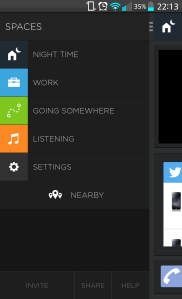


Leave a comment